The Tools I use as Web and Software developer

Every master has its own tools for its work. Those tools are what makes unique and efficient the work of the master. There are no best or greater tools, only good or bad masters.
Those are my tools, which do help me and makes my work an f- great place to work in.
Note that I work on Windows, so this post is focused mainly on Windows Tools, but many of those tools are also compatible with Linux or Mac.
Text Editor
During the years I've been using probably many, if not all, text editors. But as today's date, and probably the one I've been more comfortable with, has been VS Code.
- It's Fast.
- It's Simple.
- It's complex.
- Great Community.
- Great Developers.
It does everything I need it to do, the way I want it to do and when I want it.
That's why for me, it's my Text Editor of choice. I do have Notepad++ also installed for some cases where I like to have different editors opened at the same time, plus I must admit Notepad++ vanilla, is blazing fast opening.
Git UI
I love terminals and commands but at the end of the day, a great UI makes my Git experience more efficient, rich and comfortable. Because of that, I use GitKraken.
GitKraken:
- Has many Integrations with GitHub, GitLab and BitBucket.
- Has a responsive UI.
- It's simple.
- It's compact.
A full list of features can be found here.
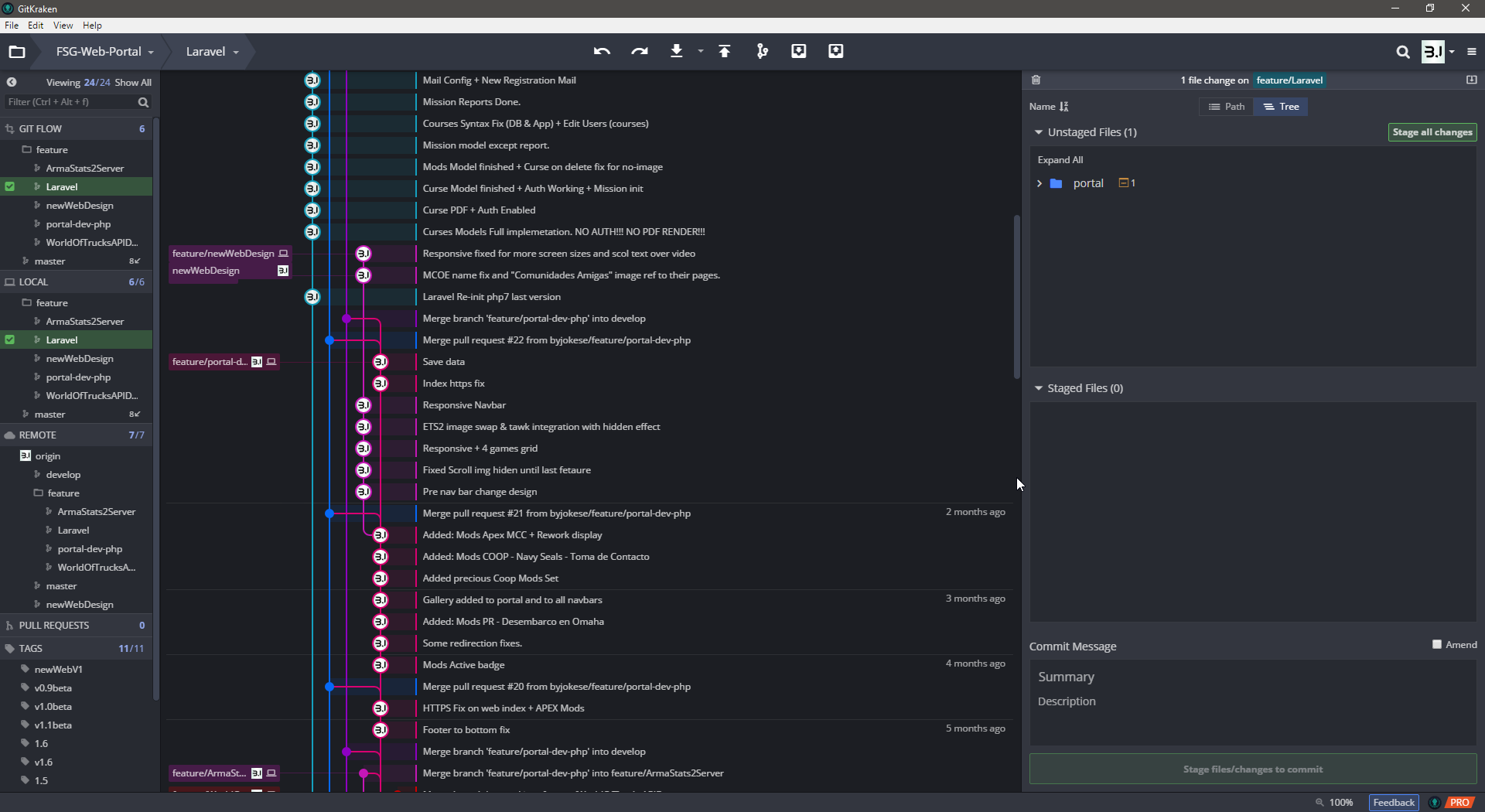
Terminal
Managing remote computers and servers requires normally an SSH client, and managing identities is never easy, that's why I've been a long user of Putty, until I found MobaXterm.
MobaXterm defines itself as "the ultimate toolbox for remote computing". Not sure if that's true, but I must say that I'm happy with it. Has all the tools I need and many more: SSH, X11, RDP, VNC, FTP, MOSH... allows you to used Unix commands on Windows and works like a charm to manage and connect to remote entities.
- Lightweight and Portable.
- Plugin Support.
For me the Swiss army knife for remote connections.
Sharing Tool/Uploader
I've always been a gyazo user, but not long time ago I met ShareX, and It's a true Swiss army knife for making any kind of screen capture/upload.
It shares any time of file with any type of service you want. Allows to upload photos, files, documents and depending on the type or the Hotkey pressed will do the task you want it to do, the way you want it.
- I use it to share quick screenshots and GIFs with my coworkers.
- Allows saving the images I want on my S3 Bucket.
- I'm able to share quick documents using my endpoint of choice, like Google Drive.
- I can send a quick code to a mate using paste.ee / Pastebin or any other service you may know.
- It has a URL shortener that supports the service you want (bit.ly, goo.gl, tinyurl.com, coinurl.com, etc.)
The amount of endpoints and services it has integration with, is just awesome, and even if is not enough, you can configure your own ones.
ShareX Makes sharing fast and easy.
I use many tools during my work, but those are the ones that make a difference in how I work.
Hope you found this post interesting and useful. If you have any tool which is as great as those are for me, leave it in the comments, so other readers may find it useful too.