Things you need to know before buying a Raspberry Pi
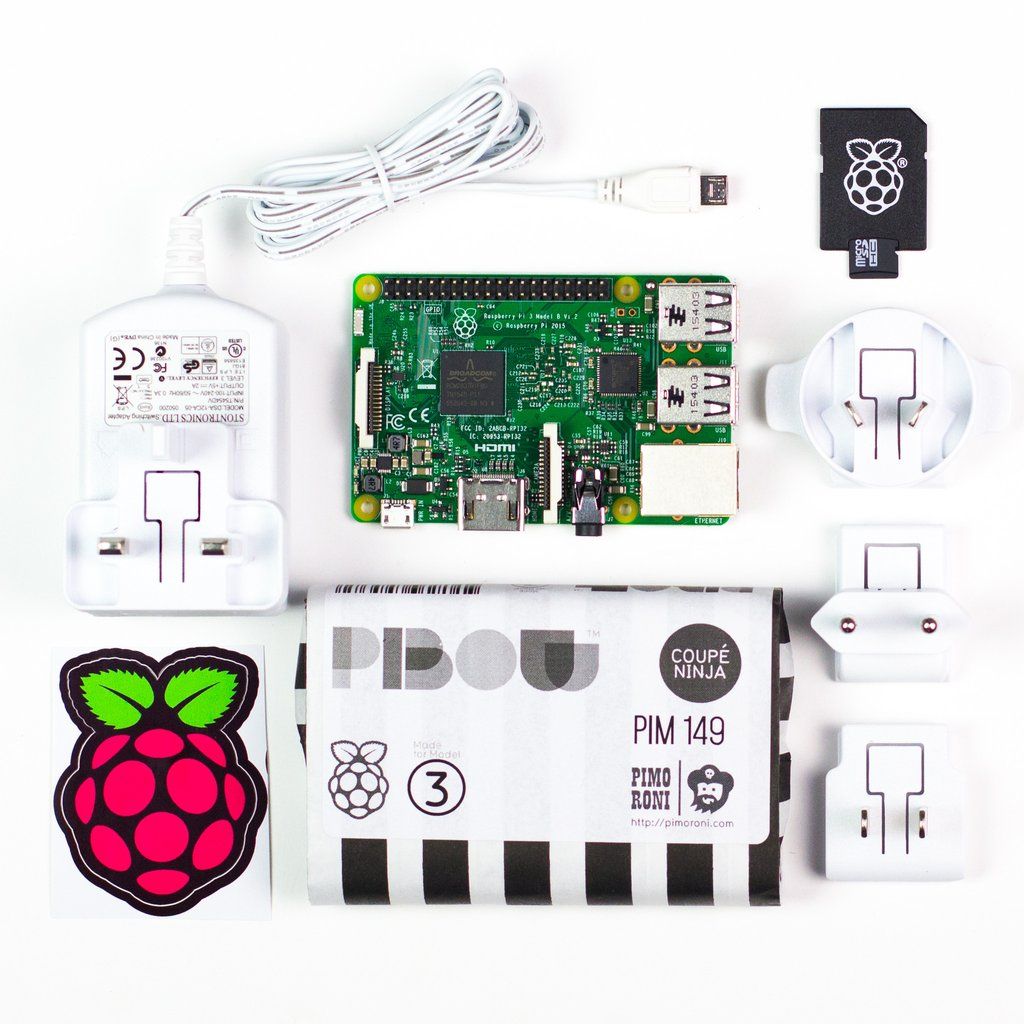
If you are thinking to buy a Raspberry Pi, here I will give you a couple of recommendations you will need to know before adding it to your cart.
Micro SD o SD
Both decide to buy a Raspberry Pi 2 (micro SD) or the previous version (SD), you'll need a memory to store the operating system. The minimum recommended capacity is 4GB, but if you decide to install NOOBS 8Gb are recommended. All SD or micro SD card is classified into classes, Class 2, Class 4, Class 6, Class 10 and then UHS (Ultra High Speed) versions: Mark 1 and Mark 10.
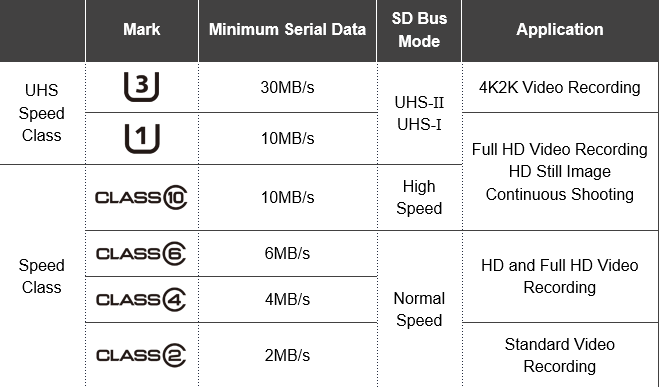
The higher is the class, the faster will be the data transfer. In our case, I would recommend a class 10, capable of writing at least at 10Mb/s. A class 6 is more than enough, but ass the price difference is not such, I would encourage you to take something a little faster. We have to keep in mind that the global speed of our system will depend on a high percentage of the power supply you decide to buy.
Power Supply
The power supply is an essential component of our Raspberry Pi, is going to be the one who powers our system and the one who will grant the max power to our Raspberry. Raspberry Pi requires a 5V and 2A supply to work at its max.
In my case, the room where I work and do all those projects has few plugs, and even I do have many outlets, I don't have enough, that's why I decided to show you those two options for powering up the Raspberry :
Option 1: Standard wall plug, Raspberry sells the official version. We can find this on Swag $5 (did not find the official one on amazon.com, quite rare ;(). We can use any other power charger that provides 5V and 2A.
Option 2: The second option is to power it up by using a USB hub, this way we can power/charge as many devices as our hub has, with a single wall plug. Raspberry does also have an official version of it. modmypi.com for $29.61.
At any case, we can take any non-official version we want. We just be sure and take care that provides 5V and 2A. On the Hub case, we must ensure that each port of the hub can power the Raspberry. On many cases the hub can provide 2A or more **totally, **but not on each port, or at least on one.
Case
Case is quite recommendable for keeping or Pi safe. It is not something that is going to affect directly on the performance, but is something highly recommendable. The case is personal, that's why I'm not going to give any example, but we must keep in mind we are we going to use it for, many cases are closed and does not have direct access to the interior. If we are going to use GPIO quite often, we should get one open or semi-open. There are many versions, some compact, other big, with fans, and made of various materials. Same cases include a fan or heat sink. A for the chips. If we are going to make an Overclock to the Pi, if highly recommendable to use previously mentioned fans or heat sink
As always, here you have the official case for the Raspberry Pi. Official Case.
Accessories
The Raspberry Pi 2 comes with 4 USBs and the previous version with 2 USB ports. We can add any device we want by USB, like keyboard, mouse, ... Keep in mind that the Pi does not come with Wi-Fi, so in case we need it, we must buy a Wi-Fi dongle. We can also connect Bluetooth adapter, a camera... Wi-Fi Dongle.
NOTE: The Raspberry uses the same controller for the USB and the Ethernet connector, more devices we connect the lower internet connection we will have, as the controller must take care of the USBs too.
This drop of speed depends on how many devices we have and hoe much are we using those. This drops is not going to be dramatic, but we may lose a couple of Mb/s.
Kits
Those also exist the possibility to buy a kit, that includes all the gadgets mentioned above. We can find from the most simple one with just the Raspberry Pi and its case, to some kits with Wi-Fi/Bluetooth adapters, camera, … and GPIO connection devices.
An interesting kit, with a reasonable price could be this one, that includes, Pi, case, and power adapter. Eleduino Raspberry Pi 2 model B 4 in one Starter Kit.